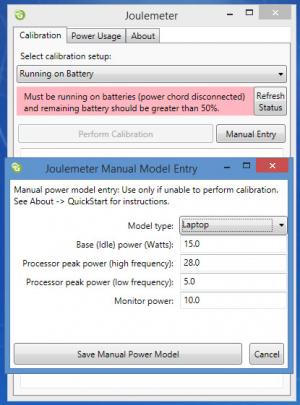Joulemeter
1.2.0
Size: 922 KB
Downloads: 4721
Platform: Windows (All Versions)
Your computer uses power to run. It needs power for the screen, it needs power for the processor, it needs power or it won’t run. How much power does it need? An answer to that question is provided by a Microsoft Research tool called Joulemeter. You see, this tool tracks CPU usage, screen brightness, and other computer resources to be able to estimate power usage. It's a great modeling tool to measure the energy usage of virtual machines (VMs), servers, desktops, laptops, and even individual software applications.
You’ll need Windows 7 or newer to run the Joulemeter application. Getting it up and running is as straightforward as possible. Just download an installer, run it, and follow the onscreen instructions presented by a setup wizard.
If you’re going to use Joulemeter on a laptop, no extra hardware is required. If you’re going to use it on a desktop computer, you’ll need a WattsUp power meter. Microsoft recommends a WattsUp Pro with USB connection so that Joulemeter will be able to provide more accurate power data.
There are three tabs at the top on Joulemeter’s interface: Calibration, Power Usage, and About. Click on About to access a Quick Start Guide that explains what option to select from the Calibration tab, how to perform a calibration, how to measure power use, and so on.
Joulemeter is free software. Microsoft Research does not ask for anything in return. You won’t have to buy a license, you won’t have to register your copy, you won’t have to part with your hard earned money.
Joulemeter works as advertised: a Microsoft Research tool that estimates power usage.
Pros
Installing Joulemeter is an effortless task that will require a minimal amount of time. Joulemeter’s interface is very easy to use. No extra hardware is required if you use Joulemeter on a laptop. The About tab features a Quick Start Guide that provides useful information on how to use Joulemeter. Microsoft Research offers Joulemeter for the great price of free.
Cons
None that I could think of.
Joulemeter
1.2.0
Download
Joulemeter Awards

Joulemeter Editor’s Review Rating
Joulemeter has been reviewed by George Norman on 18 Jun 2015. Based on the user interface, features and complexity, Findmysoft has rated Joulemeter 4 out of 5 stars, naming it Excellent